All of the marketing trends with none of the industry jargon.
Sign up for our newsletter to stay updated on best practices, actionable tips, and virtual events so you can grow your business like a marketing pro.
"*" indicates required fields


For most companies, LinkedIn is the most important social channel for their overall awareness and lead generation efforts. Yet so many organizations (we’re even guilty sometimes) just blindly post without knowing when they can best reach their audience. “When is the best day to post on LinkedIn to ensure my audience sees and engages with my awesome content?” is an age-old question and has layers to it.
But the good news is, we now have access to data that can help us answer that question. So, when is the best time to post on LinkedIn?
Well, the TLDR version of the answer is – it varies based on your audience. However, we at &Marketing don’t particularly love that answer. We also like to dig a little bit deeper and have some fun by leaning into data and building fun dashboards. So when we were posed this question, we decided to create something new that could give us an answer and potentially add to our Business Intelligence services. Here’s what we did and learned.
While you might generate some leads and back into your business goals with this approach, you’ll likely just be wasting time and money when you could be working smarter, not harder.
However, with all of the tools and data out there, it can be overwhelming or down right impossible to even know where to begin and how to leverage all of these glorious resources. Therefore, we’re going to help you find the elusive needle in the hay sack and show you three tools &Marketing leverages to save time, stop guessing, and still generate big results for our clients (and ourselves).
We gathered three years of LinkedIn data from a combination of sources.
Taking all of this data, we built several dashboards via Microsoft Power B.I. to help us mine through the 500+ LinkedIn posts and the thousands of website sessions from LinkedIn. These dashboards helped us easily uncover insights that could apply to our business questions.
Pro Tip: Do NOT use Bitly links with your LinkedIn posts. It makes it harder to match up the data with your Analytics.
After sifting through 500+ posts and all of our LinkedIn analytics data, here is what we uncovered:
We’d be silly to look at all of this data and just say, “we’re doing great!” We now have actionable insights that will help us optimize our organic LinkedIn strategy. What can we do based on the above is:
1. Our audience is most engaged with our LinkedIn content and engagement with our site.
2. Have the best conversion rates on our site.
As we mentioned in the beginning, everyone’s audience and social presence is different, so this data may be vastly different than what you uncover. The important takeaway is that all of this data is FREE and available to you via LinkedIn and your Google Analytics. When thinking about and crafting your organic social strategy, don’t neglect these valuable insights. Lean on them to make your LinkedIn presence felt by the most people. Don’t waste your valuable time just posting randomly without actually figuring out what works.
Want &Marketing to perform a free analysis of your LinkedIn? Contact us today!
Marketing Director Paul Ferguson helps clients develop fully integrated marketing solutions that make impressions and drive results. Whether it be design-oriented campaigns or digital market execution, Paul skillfully creates strategies to effectively reach client’s desired audiences. Follow Paul on LinkedIn.
&Marketing provides the robust outsourced marketing department growing companies need without the high overhead costs of big agencies or full-time employees. Our variable model empowers businesses to reach their growth goals through access to the guidance and expertise of senior level strategists and a flexible execution team.
Are you facing challenges of your own in generating leads and meeting your business’ growth goals?
We’d love to learn more about your challenges and how a coordinated marketing approach might help take your organization to the next level.
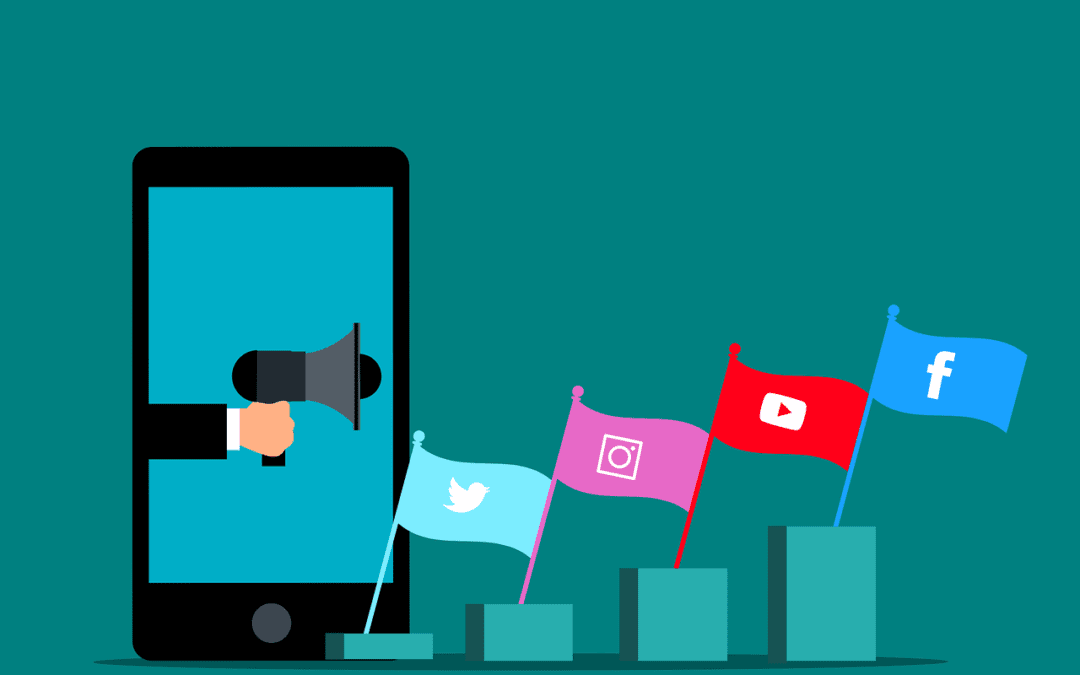

Concerns over privacy dominated social media in 2021, making these all-important platforms feel more complicated than ever. Given the landscape, it is tough to know where to begin planning for 2022. Thankfully, we’ve done a deep dive into what the experts predict for the coming year and updated our annual Social Media Playbook to share the top 2022 social media tips all in one place. In it, you’ll find a run down of each social media platform ranked in order of importance. You’ll also find highlights from 2021 along with what to expect for 2022.
Leads generated from LinkedIn have proven to be substantial and well worth the investment. The problem? Buyers are getting more sophisticated and don’t want to feel like they are being sold to or spammed. This means marketers will need to walk the fine line between promoting their business and engaging with their audience and industry peers in an authentic, meaningful way. Not an easy task, but absolutely essential when it comes to using LinkedIn as a selling tool.
Influencers will continue to dominate, especially on image and video-heavy platforms like Instagram and TikTok. Brands that utilize these platforms should absolutely consider using influencers to up their 2022 game. Why? Because the fact remains—when it comes to deciding whether to make a purchase, people trust what other people say about a product or service more than they trust what a brand says. While brands should still communicate directly with its audiences on social media, having a trusted third-party back up a brand’s claims is a powerful way to convert leads to sales.
There is no way around it-—the world changed dramatically over the past few years and with it, so have people’s expectations for how a brand should behave. In 2022, people will expect their favorites to support social causes they care about. This can create choppy waters to navigate, but the payoff is worth it. Cause marketing lends itself to strong audience engagement. And strong audience engagement lends itself to brand loyalty.
On almost all platforms, video appears to be taking the lead role. Platforms are investing in new ways to create and post small, snackable videos like Facebook and Instagram reels or YouTube Shorts. Even LinkedIn is rumored to be adding short-form video to its platform. It’s no secret platforms reward videos by making them higher in their algorithms, therefore more likely to show up in your audience’s feed. If you want your content to be seen and engaged with (which obviously you do), opting for video will give you a leg up.
In a time when uncertainty reigns, knowing what to expect can make it feel impossible to plan with confidence. While there will certainly be surprises in store for what social media will bring us in 2022, it’s important to keep your finger on the pulse of what’s changing. Staying attuned to what the experts are predicting can help marketers come up with a winning strategy. Download the 2022 Social Media Playbook to get ahead of the curve, or fill out the form below to talk through your social media strategy with one of our experts.
We also recently held a webinar with an expert panel where we discuss how you can develop a marketing strategy that directly aligns with your business goals. You can watch the replay here
Want to talk to someone on our team about how you can put all of these ideas into practice? Just fill out the form below.
Marketing Manager Ann Ehinger serves as the link between clients and creative to drive projects that deliver results. With over a decade of experience working in the nonprofit, technology, and agency space, Ann is adept at managing a project from idea to completion while navigating all the ups and downs that pop up in between.
&Marketing provides the robust outsourced marketing department growing companies need without the high overhead costs of big agencies or full-time employees. Our variable model empowers businesses to reach their growth goals through access to the guidance and expertise of senior level strategists and a flexible execution team.
Are you facing challenges of your own in generating leads and meeting your business’ growth goals?
We’d love to learn more about your challenges and how a coordinated marketing approach might help take your organization to the next level.


New social media platforms are introduced all the time, but they don’t all have the staying power of juggernauts like Facebook. But since 2002, LinkedIn has billed itself as THE networking platform for professionals. They have now lived up to that vision, with over 660 million users across the globe today. If you have a job, you likely have a profile. Maybe you post; perhaps you don’t. With that said, it doesn’t take much to spruce up your presence and make the platform work for you. Check out these tips and tricks to leverage the power of LinkedIn.
Let’s start with the basics to get your feet wet. These foundations are the most important to complete, and pretty simple. Don’t skimp on the easy stuff!
How useful could a networking platform be if you don’t actually network? Use posts to share and start conversations. Ask for advice or ideas. Give your POV on industry news, trending topics, and other major events. People you are connected with or those following certain hashtags will see your posts in their news feeds. There are a few basic rules of thumb you can follow to drive more engagement through your posts.
LinkedIn has a powerful tool for making connections and showcasing thought leadership within LinkedIn Groups. These groups provide a great platform for members to share their professional expertise, experiences, and advice with their connections, the larger LinkedIn community, and people who aren’t within their network. The people in these groups are there because they want to be, which allows for even more flexibility to highlight your expertise in a certain area. You can leverage groups in just a few simple steps.
Although many people view LinkedIn as a site for job hunters and growing your professional network, it is also an effective tool for generating new leads and nurturing referral relationships. A company Page is one advantage of using LinkedIn for business. It is an opportunity to tell your company’s story, engage with followers, drive leads, share career opportunities, and scale your marketing.
All of the suggestions above are free and cost you nothing, but these are just the tip of the iceberg with the potential LinkedIn brings to the table. Many businesses are missing the free tools offered through LinkedIn by not taking advantage of all the platform has to offer as part of a comprehensive marketing strategy. A LinkedIn Company Page is essential and beneficial to your business growth. LinkedIn is a powerful platform for both professionals and the companies they work for. Check out our eBook that gives you the low-down on optimizing your company Page with both free and paid tools to maximize your opportunities on the platform.
&Marketing provides the robust outsourced marketing department growing companies need without the high overhead costs of big agencies or full-time employees. Our variable model empowers businesses to reach their growth goals through access to the guidance and expertise of senior level strategists and a flexible execution team.
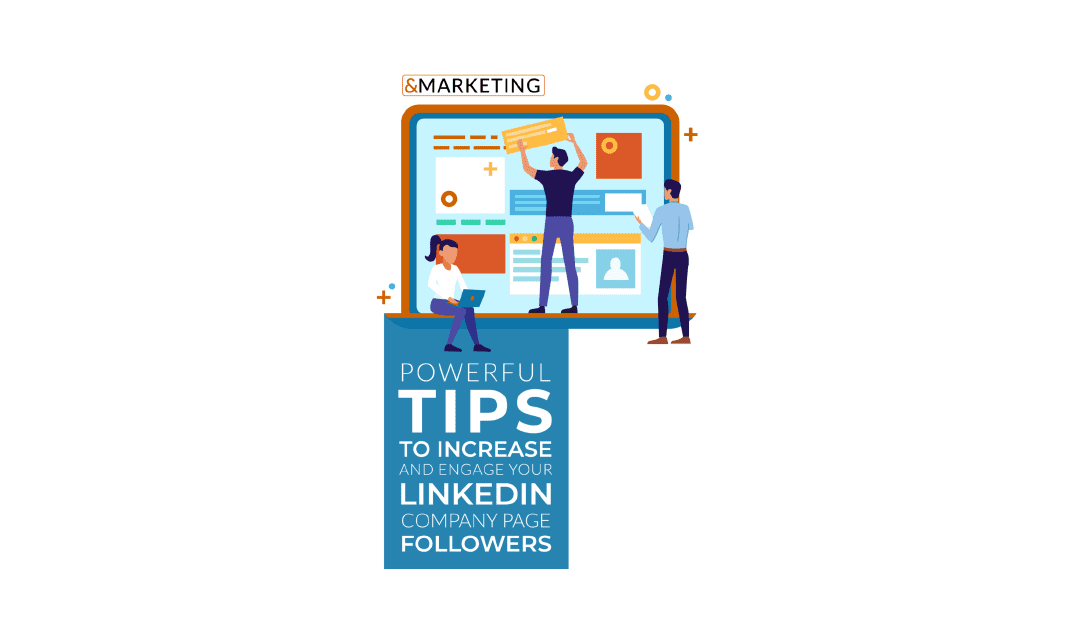

Your LinkedIn Page is the perfect place to get content in front of the audience that means the most to your business. LinkedIn enjoys a well-deserved reputation as the most useful social network for business owners and professionals, but many companies are not taking advantage of all that LinkedIn has to offer.
LinkedIn expert Brynne Tillman and &Marketing’s Marketing Director, Amanda Cook, recently explored how you can take your business to the next level using LinkedIn.
In this webinar, we covered how to:
If your LinkedIn page isn’t active and standing out, you’re missing opportunities to get your content in front of the audience that matters most to your business.
Watch the full webinar here to learn powerful tips you can implement immediately to start growing your Page and engaging your followers.
For in-depth actionable tips for increasing and engaging your LinkedIn Company Page, download our eBook.
About Brynne Tillman
Brynne Tillman is the LinkedIn Whisperer and CEO of Social Sales Link. For over a decade she has been teaching Entrepreneurs, sales teams and business leaders how to leverage LinkedIn for social selling.
As a former sales trainer and personal producer, Brynne adopted all of the traditional sales techniques and adapted them to the new digital world. She guides professionals to establish a thought leader and subject matter expert brand, find and engage the right targeted market, and leverage clients and networking partners for warm introductions into qualified buyers.
In addition, Brynne is the author of The LinkedIn Sales Playbook, a Tactical Guide to Social Selling.
About Amanda Cook
Marketing Director Amanda Cook helps clients develop sophisticated marketing campaigns that drive brand leadership, increase sales and elevate the customer experience. With over 15 years of experience, Amanda has delivered successful campaigns with bootstrapped budgets to leading marketing organizations at $1B companies. Whether local or global, she enjoys the challenge of uncovering a client’s business objectives and helping them build a strategy to succeed.
In today’s fast paced world, many growing businesses are struggling to modernize their marketing approaches because either they don’t have the expertise or the bandwidth to do it themselves.
&Marketing provides seasoned marketing strategy professionals and a nimble execution team to help our clients achieve their goals. Our unique partnership model allows us to augment our client’s existing teams or outsource the entire marketing function in an affordable, flexible, and transparent way.


Yes, you read that title right. Google is giving away $10k per month in free ad spend to qualifying nonprofits. That equals $120,000k per year through their Google Ad Grants Program. Now you might be wondering what a Google Grant is. Let us explain so you can take advantage of and enhance your digital marketing to meet your goals this year.
Google states the Google Ad Grants Program gives nonprofits the chance to advertise on Google Ads at no cost to the nonprofit. This program gives qualified organizations $10,000 per month in Google Ads spend to be used to promote their missions and initiatives on Google.
You might be wondering if now is the best time to start something new, especially if your organization is already at max bandwidth. But consider this— total internet hits have surged by between 50% and 70% since social distancing measures began. Adjustments are necessary to meet your audience where they are, and right now they are online more than ever. Before we explain how you can get that extra $10k per month, let’s dig a little deeper into the Google Ads side of digital marketing and how it can impact your nonprofit organization.
Normally Google Ads cost businesses money every time someone clicks the link in the ad, which is why they’re often called pay-per-click (PPC ads). But in the case of nonprofits, Google covers the cost for up to $10,000 worth of clicks per month. Over time, your site will rank higher in organic search (the kind you don’t pay for) because Google rewards websites with higher traffic, which you’ll have thanks to Google Ads.
Google Ads can be a powerful tool in a nonprofit’s toolbox. Most organizations are looking for ways to drive awareness, be an industry thought leader, improve event attendance, recruit volunteers, get more donations, and grow an email list. When executed properly, Google Ads can help your nonprofit with all of the above.
So now you’re interested, right? We’ll get to how you can get started with Google Grants and get those credits from Google Ads. First, let’s make sure your organization qualifies.
If you answer yes to the following criteria, then you could be eligible for the free Google Ads credit.
If you don’t meet the above criteria for Google Grants, check this article out instead, as it likely applies to you. If you want to learn more about Google Ads and paid search before learning about the Google Grant, give this article a read.
Now that you 1) know if you might qualify and 2) took a little detour to understand Google Ads a bit better, let’s jump in to how to set up your Google Ad Grants account. Here’s what that looks like:
There won’t be any transactions of actual money. You simply won’t be charged for up to $10k worth of clicks. If you use it all up, Google will stop your ad for the month so that you never receive an unexpected bill. Then it will resume the following month. However, if your ad doesn’t get that many clicks, you can’t roll over the remaining balance to the next month. Most organizations are approved within 15 days, but there are times when it may take up to 30 days.
A successful Google Ads campaign does take work and contains lots of steps, like keyword research, compelling ad copy, and a targeted landing page, but anything that is worth doing usually does. We know this can feel daunting if you’ve never used Google Ads, but with $120,000 in free spend, it’s certainly worth considering.
If your nonprofit organization needs helping getting started with Google Ads and Google Grants, &Marketing is here to help get you started. You’re working hard every day to do good things in this world, and we’d like to make sure you aren’t missing out on any tools that can enhance your positive impact. &Marketing will give you a complimentary Initial Marketing Assessment (IMA) to review your existing content and provide direction on how to leverage it. We’ll also give you a list of keywords to use in your ad copy based on data that’s unique to your website by “taking a look under your hood” like we did here.
If you’re interested, click the button below and complete the simple form. We’ll follow up to perform your free IMA. No strings attached.
About the Author
Marketing Manager Ann Ehinger serves as the link between clients and creative to drive projects that deliver results. With over a decade of experience working in the nonprofit, technology, and agency space, Ann is adept at managing a project from idea to completion while navigating all the ups and downs that pop up in between.
In today’s fast paced world, many growing businesses are struggling to modernize their marketing approaches because either they don’t have the expertise or the bandwidth to do it themselves.
&Marketing provides seasoned marketing strategy professionals and a nimble execution team to help our clients achieve their goals. Our unique partnership model allows us to augment our client’s existing teams or outsource the entire marketing function in an affordable, flexible, and transparent way.
Recent Comments