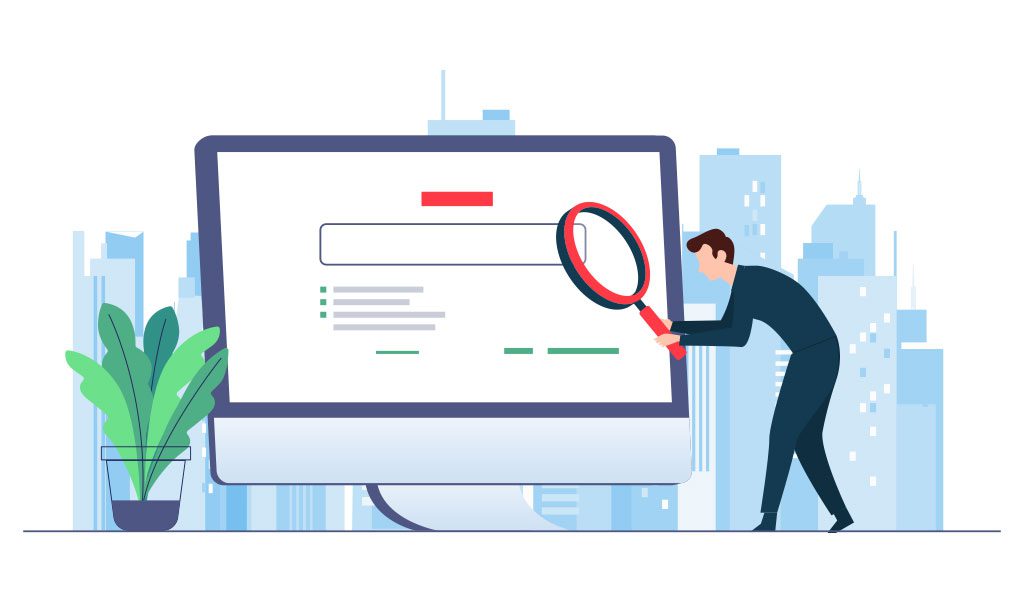
How to Improve Your Google Search Ranking in 5 Simple Steps
How to Improve Your Google Search Ranking in 5 Simple Steps

Written By
How to Improve Your Google Search Ranking
1. Utilize Tools to Track Your Site Activity
Google has helpful tools that will provide you with insight into how your site is performing. Google Search Console and Google Analytics (don’t miss the brand new GA4) collect your website activity to give you data you can use to improve your SEO. You want to know how many visitors you are bringing in, who they are, and how they engage with your site to determine how to attract more of those visitors and get them to stick around and convert.
There are other tools available that will help you track your site’s progress against your competitors. Find the ones that will work best for you and keep an eye on your site’s performance. We recommend Uber Suggest and SEMRush (both have free tools). If you notice that your site is not performing as well as you’d like, you can use these tools to start troubleshooting possible SEO problems.
2. Check Your Site’s Structure
You’ll also need to find and fix any crawl errors — you can use some of the tools we mentioned above to help identify these. Crawl errors occur when a search engine’s bot cannot access a page. Ensure that all of the links on your site lead to actual pages and make sure to have a customized 404 page that will still send visitors where you want them to go if they stumble onto a bad link.
Once you have ensured that all of the pages on your site are active and available, you can create a sitemap. A sitemap is essentially a list of the pages on your site. You can submit it to Google to improve your search engine ranking.
3. Create Good Content
While there are ways to improve your SEO without changing your content, a surefire method is creating high quality content. Create content for actual humans with a search engine in mind, not the other way around.
You should know what your audience is looking for so you can answer the questions they are asking. Are they looking for a certain product or service? Do they need assistance with an issue? Whatever it is they are looking to find, you want to provide it for them — just like we wrote this article for you.
Content naturally will become out of date as time passes. Stay on top of your content to increase your site’s traffic. Search engines prefer accurate and timely information, and they could pass up your site in favor of one with more current content.
Along with updating information, you should also remove anything that does not add value. Perform a content audit and get rid of any irrelevant content that you find. You want your audience to enjoy visiting and interacting with your site, and part of that is ensuring that your content is worthwhile. Google is incredibly smart and learns what your site is about so it can recommend it to others. If you have irrelevant content that could prevent Google from figuring out what topic your company is an expert in, they won’t recommend you.
4. Utilize Keywords & Incorporate Them Into Your Page Titles and Descriptions
Identify your key terms. These are your most searched keywords, and their use can help your site rank highly. Additionally, you want to find your long-tail keywords. They deliver a higher conversion rate, but they can be more challenging to work into your site’s content as they are not searched as often.
An effective way to look at where you can improve your keywords is by creating a keyword map. It can help you find where you need to add, optimize, or change content to fit more keywords.
5. Check Your Site’s Performance
There are a few different aspects of performance you should check to make sure your website is functioning properly and meeting Google’s standards.
- Ensure that Google Search Console has indexed your site (you should already have this tool from back in step 1). If not, it will not show up as a result at all, meaning no amount of SEO improvement will help because Google doesn’t recognize you. You can also check for site duplicates. If more than one version of your site is indexed, your data can become split across them.
- Check your site’s speed. Pages that do not load within a few seconds are usually abandoned, and Google will track when users leave your site quickly. Keep visitors on your site by ensuring it has a fast loading speed.
- Make sure that your site is mobile-friendly. Nowadays, Google factors in how your site looks and feels on mobile when considering site ranking. Even if they did not, you want visitors to be able to access your site on different devices.
- Review your Google Analytics data often. Monitoring your goal completions, traffic, and more popular pages will help you understand what kind of content is performing well and what you should adjust, remove, or add.
Final Thoughts
Data is one of the key components to optimizing your website for Google, and there are an infinite number of dashboards, programs, and tools to help you sift through and interpret data. With the right strategies and tools, you can transform into actionable insights that serve as your marketing roadmap. Download our Business Intelligence eBook to learn more about this process and how it can help you grow your business.
About Dexter Burgess
Marketing Manager Dexter Burgess takes the lead on implementing new tactics and promoting change through data-driven strategies. Dex works hard at client relations through consistent communication and positive feedback, never settling until the customer is understood and happy.
About &Marketing
&Marketing provides the robust outsourced marketing department growing companies need without the high overhead costs of big agencies or full-time employees. Our variable model empowers businesses to reach their growth goals through access to the guidance and expertise of senior level strategists and a flexible execution team.


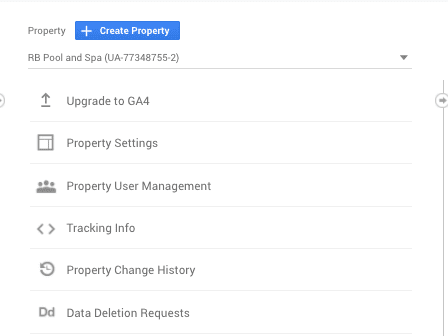
Recent Comments