All of the marketing trends with none of the industry jargon.
Sign up for our newsletter to stay updated on best practices, actionable tips, and virtual events so you can grow your business like a marketing pro.
"*" indicates required fields


Whether your brand markets to products, services, & everything in between, knowing how to bridge the gap between you and your customer base is essential.
The easiest way to build that customer base is to use effective Search Engine Optimization (SEO) tools to help your clients find you.
If you want to grow your business, start with these simple tips around SEO for beginners.
The first and easiest step to effective SEO is identifying your target audience. In short, your unique target audience is the group of people you want to reach – your ideal web traffic.
When you start working on SEO for beginners, you may think, “Don’t I want as many people to see my website as possible?” In a way, that’s true! However, it’s essential to consider what you want the audience to take away from you once they get to know you.
Identifying your audience will help you answer what you want them to do with your content. For example, if your website is selling custom-made motorcycles, you already know several things about your audience:
Given this information, your branding and voice should match what your audience is looking for. While being genuine and honest is a tried and true business trait, connecting with your audience at their level is also important. This could mean:
Understanding your audience is a crucial step in SEO for beginners towards turning web traffic into clients.
Simply put, keywords are the short phrases or important terms that help your client base connect with your content.
While almost every SEO guide will suggest using keywords in your content, it may be difficult to know which keywords to use. A good rule of thumb is to imagine what your user is searching for on Google to find you.
For example, if you are marketing to customers looking to compare new roofing options, you might use phrases like:
Search engines are more likely to connect you with your customer base when your content matches their search criteria. As you advance your skills from SEO for beginners toward more advanced practices, you may consider using a keyword research tool like Semrush to analyze your web traffic and search engine trends.
When Googling “hotels near me,” you will likely see ads for sites like Expedia and Priceline at the top. While paid advertising is a tempting option to get your brand noticed, it won’t build your customer base sustainably.
In fact, 81% of all Google searches click on an organic search result vs. a paid advertisement.
Alternatively, you can naturally place your content in the hands of users by incorporating solid SEO practices for beginners. By tagging keywords and adding multimedia elements to your content, you’re targeting a client base already searching for you.
Add pizzazz to your content with multimedia and photos. Using a visual aid not only draws in your audience but helps improve SEO functionality as well.
However, it is essential to note that, while visuals are important to improving your content’s SEO factor, it is imperative that you use only common domain media to avoid copyright snags. Several websites offer free range photography, including:
More importantly, adding a multimedia element communicates your main message to your audience. Help your brand shine through by using a photo or two to highlight the tone of your content.
Hit a home run with your audience by giving them a way to respond to your content. Whether that means subscribing to an email newsletter, donating to a worthy cause, or enrolling in a service product, consumers want to engage with you.
Keep your writing “user friendly” and to the point to draw in your audience. Use short blocks of text. Vary your sentence structure. Shoot for listicles, bullet points, and numbered steps.
You don’t need to be an SEO pro to be effective at building your client base. Use these simple SEO for beginners steps to get started today. And if you decide you want to become an SEO pro, check out our eBook guide to simply successful SEO use.
Marketing Manager Dexter Burgess takes the lead on implementing new tactics and promoting change through data-driven strategies. Dex works hard at client relations through consistent communication and positive feedback, never settling until the customer is understood and happy.
&Marketing provides the robust outsourced marketing department growing companies need without the high overhead costs of big agencies or full-time employees. Our variable model empowers businesses to reach their growth goals through access to the guidance and expertise of senior level strategists and a flexible execution team.
Are you facing challenges of your own in generating leads and meeting your business’ growth goals?
We’d love to learn more about your challenges and how a coordinated marketing approach might help take your organization to the next level.
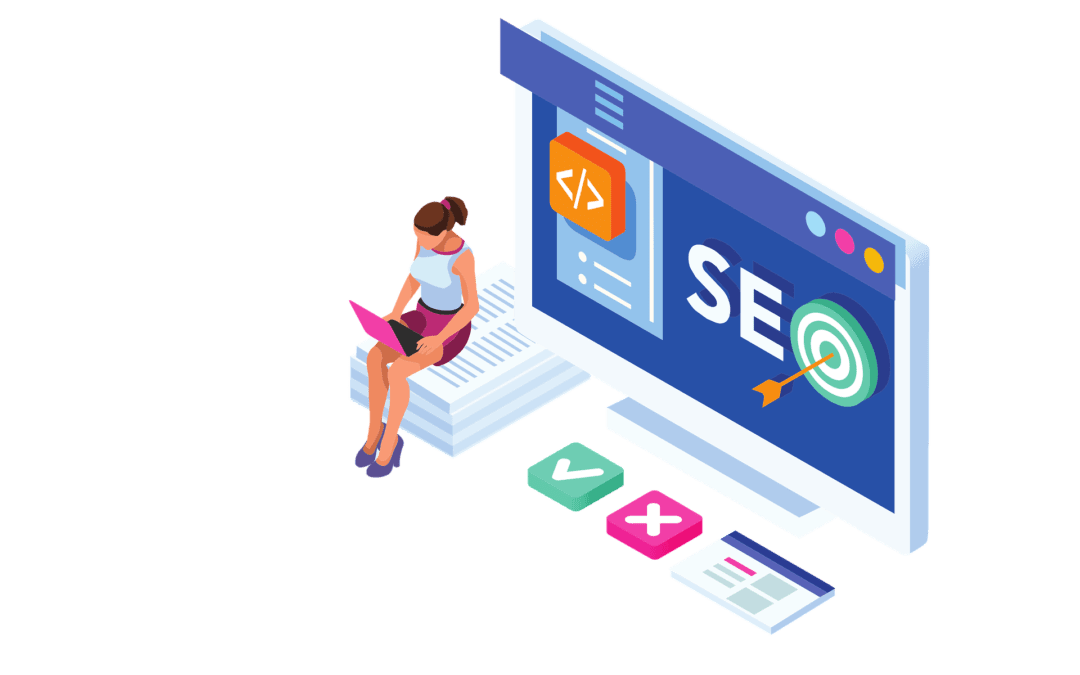

When you first start to think about dipping your toes into SEO, or Search Engine Optimization, in order to enhance your marketing strategy—the pool may seem deep and daunting. You may be asking yourself, “Where do I even start?” Generally speaking, you need to start by understanding how search engines work and why they are so important to growing your business.
Search engines like Google and Bing rank your site against competitors and various other sites, offering you a tremendous opportunity to improve your brand’s awareness and ability to be found for keywords that relate to your brand. Without a solid SEO strategy, it will be difficult for your ideal customer to find you when they’re looking for help with the solution to the problem your product or service solves for them.
We have put together a list of ways to improve your Google rankings with little effort. But first let’s start with the basics, like what is SEO?
SEO, or Search Engine Optimization, stands for the process of optimizing your company’s website to improve rankings and awareness through search engine sites (most often Google). Due to a large market of people constantly searching for terms across the internet, SEO is essential for your brand to be uncovered by visitors through keyword searches that may or may not be directly related to your brand name.
Further, SEO is a low cost strategy that can produce amazing results for your business. By optimizing your content for search engines, you can ensure your target audience is always able to find you through an organic search. The higher you rank, the more traffic you’re likely to generate to your website. You can save lots of your marketing dollars by not having to pay Google to show your brand on the first page of Google in the search results for the terms that matter to your business.
Ultimately, SEO optimization is neither a one-and-done activity nor a quick fix. In addition to the time it takes to manually update for SEO best practices, it also requires ongoing monitoring. Keep in mind that improvements take time to register with search engines. We typically instruct clients that it takes 8-12 weeks for SEO changes to come to fruition.
Search Console is a free, highly important tool provided by Google. Specifically, Search Console is your way of telling Google to index your site, thereby improving your search rankings as Google is able to verify the pages directly.
Within the Search Console dashboard, you can review site issues that may be affecting your company’s ability to rank higher on Google. We highly recommend that you review your Search Console Core Web Vitals report to see what URLs may be performing poorly and hampering your site’s rankings.
Further, you can tie back your SEO Results to Google Analytics in order to better understand how visitors are engaging with your site following an organic search click. In case of eCommerce or tracking form submissions through Google Goals, you are able to receive insight into what keywords and pages are driving the most conversions on your site.
There are three important areas where you must incorporate the keyword you wish to target and rank better for in organic searches. In doing so, you are letting search engines know what your page is about and the answers you have to help address the visitor’s search.
As mentioned, SEO is not a one and done strategy. New content is imperative to continue to rank well on search engines and indicates that your site is still relevant and maintained. Creating new content is the most time-intensive part of a good SEO strategy, and there are a lot of places to start.
Most often, SEO strategies recommend targeting highly searched keywords. Using free tools, like UberSuggest, you can research how often keywords are being searched and the types of sites that frequently appear in the top rankings for that keyword.
An easy way to get started is by choosing keywords related to your business and answering commonly asked questions about those keywords. For example, if you sell business consulting services, consider writing an article about what business consulting is. In doing so, you will begin to rank well for highly searched keywords and generate brand awareness.
What are SERP Features? SERP stands for Search Engine Results Page and the features indicate the different types of results that Google displays. The most common SERP features include the map pack (i.e. when you are trying to find food near you), People Also Ask (a list of common questions and expandable answers), and the answer box (where search engines display a paragraph that may answer the search query).
SERP Features indicate opportunity in the market to rank well and “bypass” the competition to the first page of search results. In order to bypass, you must optimize your content for the search engine so that information is read and displayed correctly. For example, phrasing your blog to answer a question, like we have done above, tells the search engine that we have an answer for a frequently asked question.
In some cases, ranking well for keywords may be very difficult. Big sites, like Wikipedia, Capterra or CIO.com, may own the top rankings in search results for keywords with a major market with little opportunity for brands to gain awareness through their own site. When this happens, consider the phrase “If you can’t beat them, join them.”
A popular strategy for SEO is to partner with these sites and garner backlinks back to your site. For example, sites like Capterra, who review the competitive market, offer opportunities to display your company’s information and in some cases, advertise. By partnering with these sites, you are able to grab traffic through visitors utilizing 3rd party sites to learn more about the companies that offer services they are looking for.
Through site optimizations and strategic content marketing, you can optimize your site for SEO in order to improve your rankings on major search engines. Though it takes time for results to produce, it is a low cost and effective strategy in order to gain brand awareness. Good luck! If you need support starting out or improving your SEO strategy, reach out to us and an expert from our team can discuss specific business needs with you.
P.S. An effective content strategy is critical to strong SEO. Download our complimentary eBook to learn how to create content that will actually attract and convert new customers for your business.
We also recently held a webinar with an expert panel where we discuss how you can develop a marketing strategy that directly aligns with your business goals. You can watch the replay here
Want to talk to someone on our team about how you can put all of these ideas into practice? Just fill out the form below.
Marketing Manager Dexter Burgess takes the lead on implementing new tactics and promoting change through data-driven strategies. Dex works hard at client relations through consistent communication and positive feedback, never settling until the customer is understood and happy.
&Marketing provides the robust outsourced marketing department growing companies need without the high overhead costs of big agencies or full-time employees. Our variable model empowers businesses to reach their growth goals through access to the guidance and expertise of senior level strategists and a flexible execution team.
Are you facing challenges of your own in generating leads and meeting your business’ growth goals?
We’d love to learn more about your challenges and how a coordinated marketing approach might help take your organization to the next level.


&Marketing, along with SharpSpring, a leading provider of marketing automation, will host a live webinar demo of the SharpSpring automated marketing platform. The software demo livestream “What is Marketing Automation?” is scheduled for 2:00 PM on May 23rd.
SharpSpring and &Marketing will be discussing key marketing automation tips and tricks for small-to-medium sized businesses looking to streamline their marketing approach. SharpSpring experts will be discussing how to utilize the power of email, website, social and other tools available in the platform to deliver your message quickly and effectively.
In this webinar, you will learn:
An overview of marketing automation trends and toolsets utilized within SharpSpring
How SharpSpring’s marketing automation software helps identify highly engaged leads for your sales team
How to interpret and leverage long-term reporting SharpSpring provides your business along with ongoing marketing insights
Register for our webinar on May 23rd to learn more!
As the founder and Managing Director of &Marketing, Rajat “Raj” Kapur strives to provide growing businesses of all sizes unparalleled marketing strategy and execution services. Raj brings nearly two decades of professional experience in marketing, sales, and strategy development experience spanning B2B and B2C Fortune 50, mid-sized, and startups.
In today’s fast paced world, many growing businesses are struggling to modernize their marketing approaches because either they don’t have the expertise or the bandwidth to do it themselves.
&Marketing provides seasoned marketing strategy professionals and a nimble execution team to help our clients achieve their goals. Our unique partnership model allows us to augment our client’s existing teams or outsource the entire marketing function in an affordable, flexible, and transparent way.
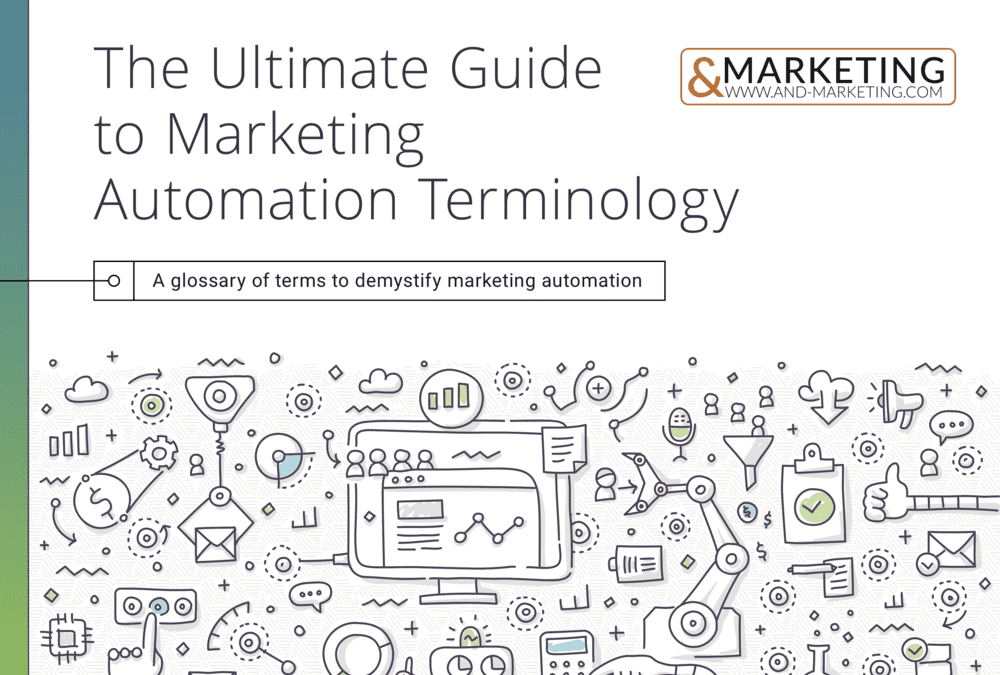
SharpSpring’s marketing automation platform has changed the dynamic in which businesses can interact with consumers, through a variety of automated marketing strategies. With a diverse set of tools, SharpSpring enables business owners to track, build, and maintain customer relationships through one platform. Still, nearly half of all companies do not use marketing automation, and are missing the opportunity to nurture leads into conversions.
&Marketing has partnered with SharpSpring to make marketing automation easier than ever. In this marketing automation guide, &Marketing and SharpSpring identify key automated marketing functionalities that can be used within the SharpSpring platform. After reading, you will understand:
Tips to improve your lead generation and nurturing campaigns.
Key marketing automation terms and definitions
SharpSpring functionality and how you can utilize
What automated marketing tools may be critical to your business.
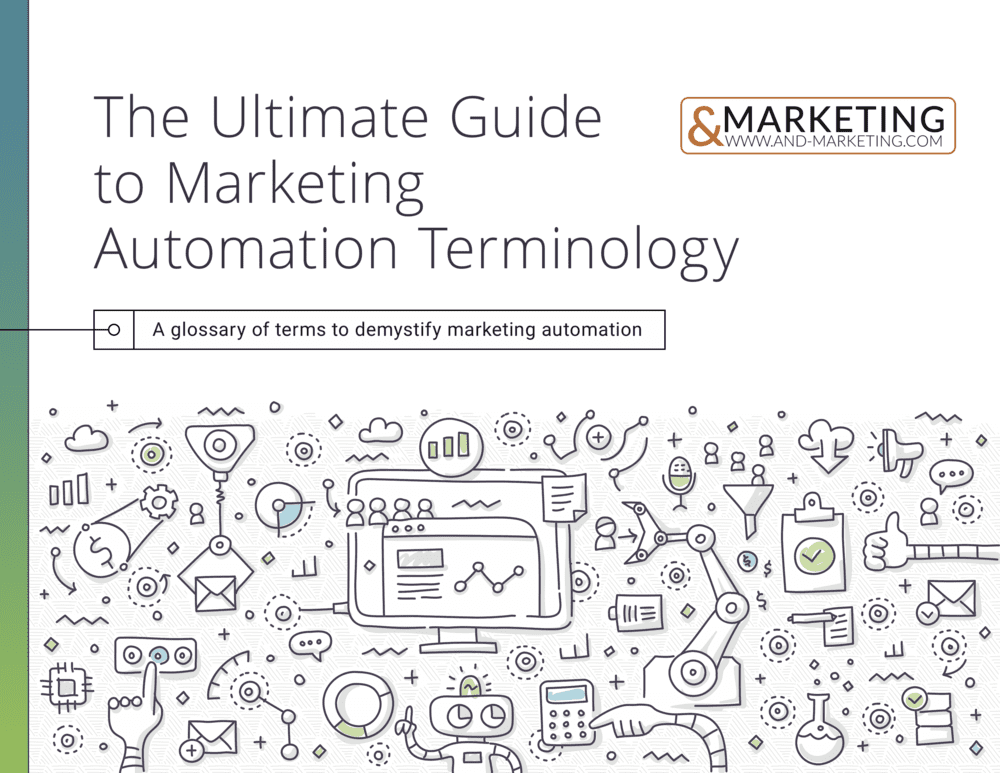
Looking for additional tips on marketing automation? We can help. &Marketing combines the power of strategy and execution to help deliver engaging content and share information with an online audience.
About &Marketing
In today’s fast paced world, many growing businesses are struggling to modernize their marketing approaches because either they don’t have the expertise or the bandwidth to do it themselves.
&Marketing provides seasoned marketing strategy professionals and a nimble execution team to help our clients achieve their goals. Our unique partnership model allows us to augment our client’s existing teams or outsource the entire marketing function in an affordable, flexible, and transparent way.

Are you tracking the actions taken on your brand’s website? Google Analytics is a free tool that provides baseline metrics for your site and, when utilized correctly, can help you further determine how people interact with it. Through Google Analytics Goals, any organizations can set up customizable actions across a website. Setting up goals for the primary actions users will take on your site is pivotal for segmenting analytics data based on those actions, which gives you insight into what’s attracting and converting customers and what’s not.
Some Google Goals can be set up with ease, while others require custom code and a web developer. However, with proper setup, goals will help you strategize your approach to marketing your website. Here are four examples of goals you should make a priority to track through Google and why these goals are important for your business.
Unless your website was designed in 1982, chances are you have a Contact Us page where visitors are able to input their information, reach out to someone at your company, and expect to receive a response. Similarly, many websites also utilize landing pages to feature relevant and specific sales messaging in hopes to get users to sign up for the product or service by providing their contact details. With Google Goals, you are able to track how you acquired the contact information from people who took action on these pages.
Why It’s Important
This goal allows you to see which acquisition channels are driving the most submissions, which is essential to gathering intel on the types of landing pages that are triggering more interactions with customers, so you can focus marketing efforts on the methods you know are working. Here are the steps to take for tracking submission page goals:
How to Set It Up for a Submission Landing Page
Create “Thank You” page for visitors to land on after successful form submission
Identify URL of “Thank You” page (everything after domain name)
ex) yourwebsite.com/thank-you
You will be using /thank-you
Create Google Goal within Analytics
Click “New Goal” and select “Contact Us” in the first step
Name your goal and select the destination
ex) Contact Us Submissions
Enter your URL slug identified previously
Make destination is set to “Exactly”
Verify your goal to confirm it’s working
Save
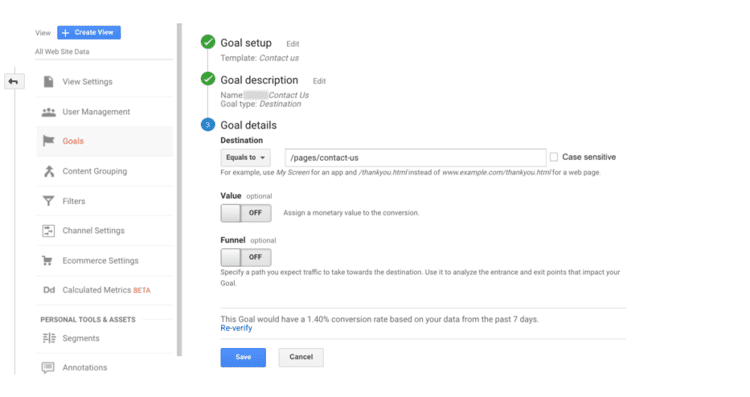
You can also create a goal to track the amount of contact page hits you receive so that you can review that against the number of submissions you generate. A bad hit to submission rate would suggest that you need to simplify your form. Simply follow step 3 and make sure the destination is just the URL for your contact page.
If you have ongoing content on your website— which you should to further educate your audience and for SEO purposes— there is a good chance it is all grouped up under a similar URL structure. Most commonly, websites will use www.yourwebsite.com/blog/xyz or youwebsite.com/blog/case-study-xyz. A Google Analytics Goal set to track these URL links as a whole will help you identify how many times your content was viewed and how you acquired those individuals.
Why It’s Important
This Google Goal helps you group content together to determine how many people viewed content and how these viewers found your content. Tracking content traffic allows you to make decisions based on the kind of content users are responding in order to best leverage that interest. Below are the steps to take for tracking content goals:
Identify the URLs of your blogs, case studies, downloads
Create Google Goal within analytics
Click “New Goal” and select “Contact Us” in the first step
Name your goal and select destination
ex) Case Study Views
Enter your URL slug
ex) /blog/ or /case-study
Make sure the Destination is set to “begins with”
Verify your goal to confirm it’s working
Save
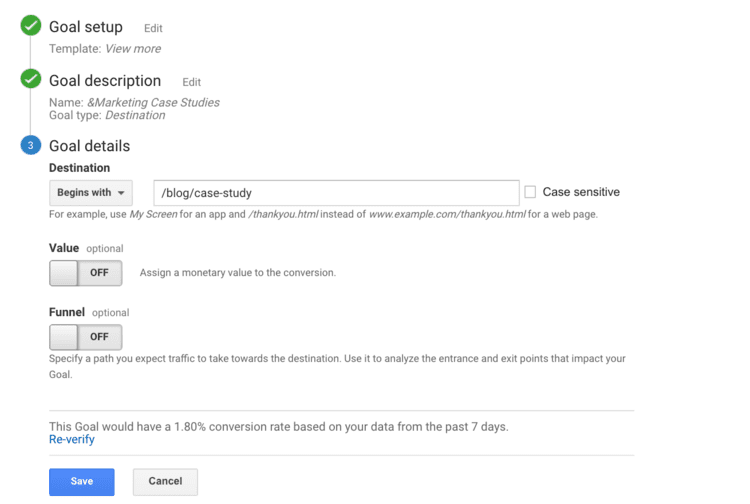
For eCommerce companies, enabling eCommerce goals and tracking for analytics provides an abundance of insightful data on how an action is taken across the site. This intel includes cart abandonments, average order value, and total transactions across any time period. eCommerce is not difficult to enable for your site, but the details depend on what platform your eCommerce is hosted on.
If you already have Google Analytics installed, most eCommerce platforms either automatically provide the data or come equipped with plugins. This includes:
Woocommerce / WordPress
Shopify
Squarespace
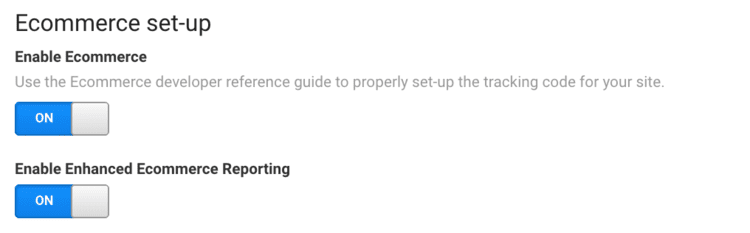
Why It’s Important
eCommerce goals with Google Analytics provides in-depth product and cart behavior, including how much people bought and the average order value of all purchases. This intel allows you to make decisions on what marketing tactics to execute for more orders on your site in addition to insights on cart abandonment that can help you course correct any path to purchase issues. Below are the steps to take for tracking eCommerce goals:
Install Google Analytics eCommerce tracking code on the website
See how to here: https://ducttapemarketing.com/ecommerce-tracking/
Enable Plugins (as needed)
Woocommerce plugin recommendation: https://wordpress.org/plugins/woocommerce-google-analytics-integration/#reviews
Shopify: https://help.shopify.com/en/manual/reports-and-analytics/google-analytics/google-analytics-setup
Squarespace: Default Setting
Enable eCommerce and enhanced eCommerce reporting
Enhanced eCommerce reporting gives you access to more insights, including funnel steps taken by users, and only requires that you have the newest version of Google Analytics installed on your website.
If you are still having trouble accessing this data, custom code may need to be implemented to force the data through the system. Let &Marketing know if you are experiencing this, and we’ll be happy to help you set it up.
Google Event tracking is an advanced way to gather insights on actions taken across your website. Through implementing a custom code, event tracking gives you the ability to specifically view actions taken on buttons and links, even if they are located within a PDF download on your website. Event tracking is a useful tool for tracking these actions and more:
Downloads
Phone calls
Videos
Clicks to external links
Why It’s Important
Event tracking lets you track actions on the website that require extra code and provides acquisition insights on individuals who performed the website actions. You can learn what elements are gaining the most traction on your site to better inform your decisions on how to structure your pages to create the most conversions. Here are the steps to take for Event tracking goals:
Understand the custom code and assign values manually.
You must assign a value to ‘Event Category’ and ‘Event Action’. Below is a description for each value option:
Event Category: Typically the object that was interacted with (example: “video”). This is mandatory.
Event Action: The type of interaction (example: “play”). This is mandatory.
Event Label: Useful for categorizing events (example: “summer campaign”)
Event Value: A numeric value, often monetary, associated with the event (example: “42”)
Create the custom piece of code in-line
ga(‘send’, ‘event’, [eventCategory], [eventAction], [eventLabel], [eventValue]);
Add the custom code to the website page
You may need to consult web developer or your marketing agency for assistance
Create new goal in Google Analytics
Select “Custom” in the first step
Name your goal and select event
ex) White Paper Download Views
Input the same values as assigned in step 1
Verify your goal to confirm it’s working
Save
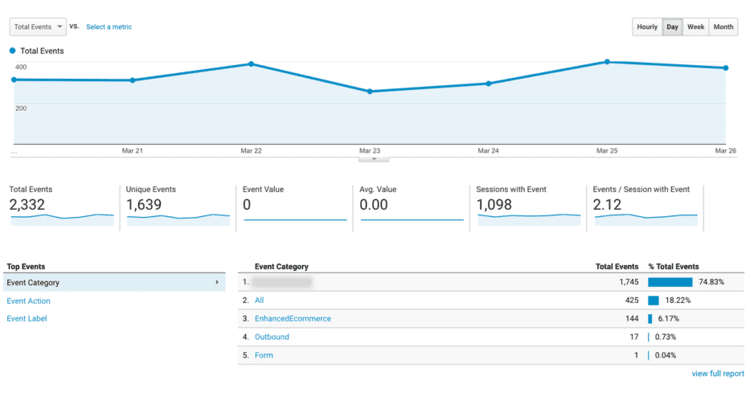
Google Analytics Goals provide you with information to make informed decisions on how your audience and marketing tactics engage with your site. Goals can be quickly set up and provide valuable insight for your organization’s marketing strategy. The team at &Marketing has installed all of the goals above and more, and utilize the data provided by these goals to determine where to focus our marketing efforts in order to build growth for our client partners.
If you are looking to install Google Analytics Goals and don’t know where to start, we’re here to help! Contact us today to learn more.
About the Author
Add Dexter’s info
About &Marketing
In today’s fast paced world, many growing businesses are struggling to modernize their marketing approaches because either they don’t have the expertise or the bandwidth to do it themselves.
&Marketing provides seasoned marketing strategy professionals and a nimble execution team to help our clients achieve their goals. Our unique partnership model allows us to augment our client’s existing teams or outsource the entire marketing function in an affordable, flexible, and transparent way.
Recent Comments